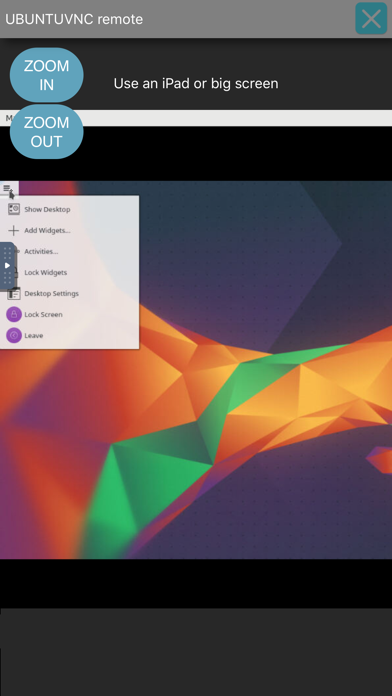"UbuntuOW connection VNC" is an app that allows users to run and connect to a multiple kind of Ubuntu OS of the free hosting provider onworks.net from your IOS device, or to any other free hosting provider that provides a VNC server. In fact, this app is a VNC client preconfigured with the onworks.net ISO images to be connected to:
* Ubuntu, a complete desktop Linux operating system with GNOME, freely available with both community and professional support. The Ubuntu community is built on the ideas that software should be available free of charge, that software tools should be usable by people in their local language and despite any disabilities, and that people should have the freedom to customise and alter their software in whatever way they see fit.
* Xubuntu, which is an elegant and easy to use operating system. Xubuntu comes with Xfce, which is a stable, light and configurable desktop environment.
* Kubuntu, which is an user-friendly Linux distribution based on KDEs desktop software and on the Ubuntu operating system.
* Lubuntu, which is a variant of Ubuntu that uses the LXQt desktop environment. It includes essential applications and services for daily use, including office suite, PDF reader, image editor and multimedia players.
Note that you can use this app with either an iPhone or an IPad, but better if you use an iPad.
The subscription inside the app consists on the following:
- It allows to use the app without ads
- The length of the subscription is 1 month
- The price of the subscription is $0.99
- The subscription will be auto-renewed every month so that you can continue enjoying the app without ads.
- Payment will be charged to iTunes Account at confirmation of purchase
- Subscription automatically renews unless auto-renew is turned off at least 24-hours before the end of the current period
- Account will be charged for renewal within 24-hours prior to the end of the current period, and identify the cost of the renewal
- Subscriptions may be managed by the user and auto-renewal may be turned off by going to the users Account Settings after purchase
- The terms of use of our apps are in https://www.onworks.net/terms-of-service
- The privacy policy of our apps are in https://www.onworks.net/mobile-apps-policy